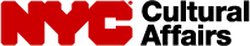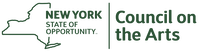Remote Live Music-Making With JamulusFor questions, contact [email protected].
If you feel moved to give back, consider making a contribution to C4. |
MusicianshipOnce we solved the most pressing technical problems, we realized that there were a range of non-technical problems as well. An effective, rewarding chorus experience over the Internet requires a little bit of retraining from the normal experience of being in the room together.
Simply put, it’s hard to get a good musical product from remote singing. Tuning is difficult, and of course the latency throws everyone off, because they feel like they are out of step with everyone else. Blend is much more difficult when joining together remotely. The microphone makes everyone sound uncomfortably exposed. And it’s hard to control the levels, making people prone to be much too soft, or alternately overload the microphone by singing much louder than they did when they were setting levels. So having overcome the technical hurdles just reveals that more work is necessary to get a satisfactory sound. Some of these problems can be solved with technology, but others require the same things that a regular choral performance requires: good command of the music, knowing what to listen for, and attention to vocal production. Remember that what we are trying to do is hard. The hardest part – the technology – has been solved. Now the musical problems can be attacked. What will you do with this new platform? Participation EtiquetteRehearsals on a computer over a remote connection can have a more casual flavor than a regular chorus rehearsal. We should try to think of the rehearsals in the same way we would a regular rehearsal, though with necessary adjustments and allowances for the situation. In a regular rehearsal:
A note of moderation, though. In these trying times, it would be wrong to ban social interaction and chit chat in the name of rehearsal efficiency. Togetherness is important for a choral group, and we should not shortchange it. PracticingOne thing that should work the same way in a remote session as it does in a regular chorus rehearsal is individual practice. If there are any tricky words, rhythms, notes, etc., singers should go over them beforehand to make sure they are ready. Of course, conductors and composers must do their part as well, by making scores and audio files available ahead of time.
In the livestream context especially, listening to how you sound is a great impetus for improving your technical setup, your posture and your vocal production. Luckily, Jamulus has a recording capability that captures each participant individually. The tech person can send out recordings after each rehearsal if desired. Each singer can experiment by themselves as well. A Jamulus server can be started on your local machine. Start the Jamulus client, connect to the server, and record the output. Or bypass Jamulus completely, and just record yourself in your software tool of choice, such as Garage Band. Then just sing some things, and play back to see how they sound. After a half dozen attempts, I got much better at singing fully, without getting too loud and close to the microphone and overloading the system. SetupEvery participant should make sure to be properly set up before arriving online. This involves going through a checklist:
Accommodating Latecomers Using the New Client Level SettingLatecomers are inevitable. Just as in a regular rehearsal, they should enter in a non-disruptive fashion. This is a little more complicated in a Jamulus session, but doable.
It is crucial to avoid having the latecomers crash noisily into the virtual room, since they have no way of knowing what is happening until they connect. Luckily, there is a technological solution. In the Jamulus Settings window, everyone can set the New Client Level to 0. When a latecomer connects, they will then automatically be silent in everyone’s mix. So even if their audio system is misconfigured, and starts feeding back, it won’t disturb the session and destroy people’s ears. The latecomer can then spend a few minutes making sure that their levels are correct, that they are panned, all the setup steps listed above. They can mute everyone but themselves to do this. Since they are muted in everyone else’s mix, this will not disturb anything. When they are sure they are ready, they unmute everyone and send a message in the chat window that they are ready to join. At an appropriate break in the action of the session (e.g. between takes), everyone can then unmute the latecomer. This procedure was helpful in the beginning, but has become less important over time, as singers get better at making sure their system is properly configured before joining. |
|
|
|
C4 is funded in part by:
C4 is a proud member of:
New York Choral Consortium |
Receive our newsletter:
Support C4's Mission!
|