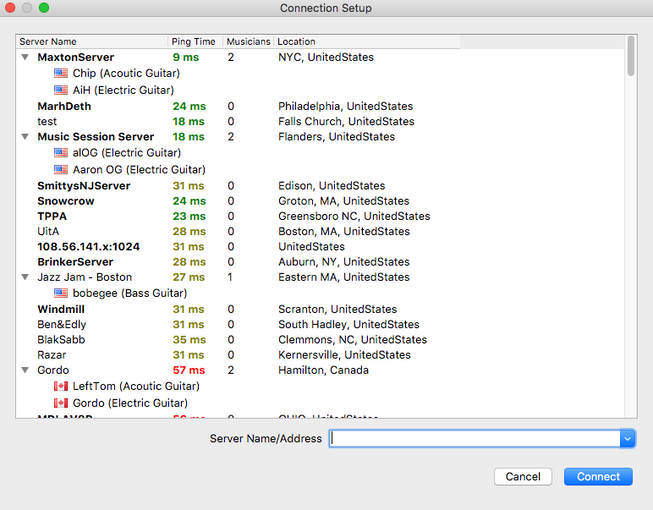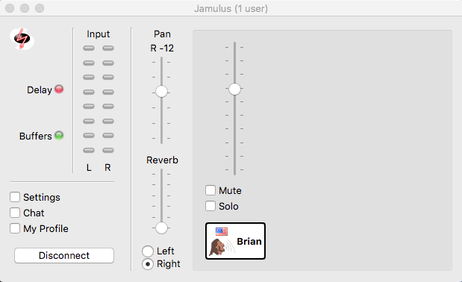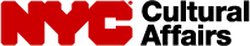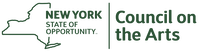Remote Live Music-Making With JamulusFor questions, contact [email protected].
If you feel moved to give back, consider making a contribution to C4. |
Connecting to a Jamulus ServerJamulus was conceived as a community platform where musicians can find each other in open rooms and jam. It’s pretty nifty, and we are subverting the purpose a bit when we use it to work on our own project by ourselves. On the other hand, it is likely that many people do now want to be singing choral music with us, so it makes sense to go off in our own corner. And that’s what we are going to do.
In the regular Jamulus world, you would click on Connect, look for a room with low latency and some people in it, and go jam with them. In the screen shot below, I could connect to “MaxtonServer” and join up with a couple of guitar players in a room with only 9 milliseconds of latency, and we could shred together. Instead, for our choral purposes, we are going to start our own server, and have everyone connect to that. The details on running a server will be given in another section, as they are more complex. But they only need to be done by the one tech-savvy person in the group. That person will then send around a domain name or IP address to everyone. Type that name or number in the “Server Name/Address” box in the Connection Setup window, and click Connect. Your main window should now look like this.
I now see myself in the darker grey area on the right, with information about me filled in from my profile, including the righteous icon showing both my vocal talent and my fashion-forward sense of personal style. As other participants join, each one will have a strip next to mine, so that I can control everyone’s volume in my mix.
|
|
|
|
C4 is funded in part by:
C4 is a proud member of:
New York Choral Consortium |
Receive our newsletter:
Support C4's Mission!
|