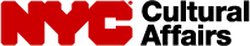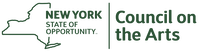Remote Livestream #1:
Here We Are
PROGRAM
"Here I Am"
by Karen Siegel
poem by Karen Siegel
(world premiere)
DOWNLOAD FREE SCORE
Created for online live stream performance or video conference, "Here I Am" embraces the inherent latency of online video conference platforms. Most of the work is in aleatoric format, where singers are asynchronously singing specific phrases in repetition. My hope is that choral singing can continue during this time of physical separation made necessary by the coronavirus pandemic, with a new repertoire made for the online medium. "Here I Am" is my gift to the choral community, and is dedicated to all who are quarantined or isolated during this pandemic.
~ Karen Siegel
TEXT
Here I Am
With You In Spirit
With You In Song
"The Beatitudes"
by Arvo Pärt
text from the Gospel according to St. Matthew, 5:3-12
(adapted for live remote choir)
TEXT
Blessed are the poor in spirit: for theirs is the kingdom of heaven.
Blessed are they that mourn: for they shall be comforted.
Blessed are the meek: for they shall inherit the earth.
Blessed are they which do hunger and thirst after righteousness: for they shall be filled.
Blessed are the merciful: for they shall obtain mercy.
Blessed are the pure in heart: for they shall see God.
Blessed are the peacemakers: for they shall be called the children of God.
Blessed are they which are persecuted for righteousness' sake: for theirs is the kingdom of heaven.
Blessed are ye, when men shall revile you, and persecute you and say all manner of evil against you falsely, for my sake.
Rejoice, and be exceeding glad: for great is your reward in heaven:
For so persecuted they the prophets which were before you.
by Karen Siegel
poem by Karen Siegel
(world premiere)
DOWNLOAD FREE SCORE
Created for online live stream performance or video conference, "Here I Am" embraces the inherent latency of online video conference platforms. Most of the work is in aleatoric format, where singers are asynchronously singing specific phrases in repetition. My hope is that choral singing can continue during this time of physical separation made necessary by the coronavirus pandemic, with a new repertoire made for the online medium. "Here I Am" is my gift to the choral community, and is dedicated to all who are quarantined or isolated during this pandemic.
~ Karen Siegel
TEXT
Here I Am
With You In Spirit
With You In Song
"The Beatitudes"
by Arvo Pärt
text from the Gospel according to St. Matthew, 5:3-12
(adapted for live remote choir)
TEXT
Blessed are the poor in spirit: for theirs is the kingdom of heaven.
Blessed are they that mourn: for they shall be comforted.
Blessed are the meek: for they shall inherit the earth.
Blessed are they which do hunger and thirst after righteousness: for they shall be filled.
Blessed are the merciful: for they shall obtain mercy.
Blessed are the pure in heart: for they shall see God.
Blessed are the peacemakers: for they shall be called the children of God.
Blessed are they which are persecuted for righteousness' sake: for theirs is the kingdom of heaven.
Blessed are ye, when men shall revile you, and persecute you and say all manner of evil against you falsely, for my sake.
Rejoice, and be exceeding glad: for great is your reward in heaven:
For so persecuted they the prophets which were before you.
C4: The Choral Composer/Conductor Collective Members Performing:
Daniel Andor-Ardó
Gabbi Coenen
Emily Drossell
Jamie Klenetsky Fay
Mario Gullo
Brian Mountford
David See
Karen Siegel
Perry Townsend
Melissa Wozniak
Daniel Andor-Ardó
Gabbi Coenen
Emily Drossell
Jamie Klenetsky Fay
Mario Gullo
Brian Mountford
David See
Karen Siegel
Perry Townsend
Melissa Wozniak
Feel like making a donation to C4 to support this work with our virtual tip jar? Venmo us at @c4ensemble! (Tips can also be made via credit card through our website, as well as through PayPal at [email protected].)
Thank you for supporting the creation and performance of new choral music during this challenging time!
Thank you for supporting the creation and performance of new choral music during this challenging time!
TECH DETAILS
How are we doing all this? The short answer is that we are all connected to Jamulus, a piece of software which lets up to 50 participants share audio. For video, we are also connected to a Zoom call with the sound turned off. We combine the audio from Jamulus and the video from Zoom, and stream the results to YouTube.
Of course it’s a bit more complicated than that. Here is an in-depth description of the setup that I (Brian Mountford, the person in charge of streaming) am using at home to try and both sing in the group and simultaneously stream the results. See the diagram below for an overview.
First off, there are two computers. I am using my laptop to be a singer. Like all the other singers, I am running both Jamulus and Zoom. Jamulus is connected to our private Jamulus server, and Zoom is connected to a call set up by Karen Siegel, another of our members. I have my headphones on, and a microphone to sing into, and am using Zoom to watch the conductor as needed. For more information about using Jamulus for choral singing, see our in-depth document.
Then there is my desktop computer (a Mac Mini), which handles the streaming. Much of the software described below is Mac-specific, but there should be Windows equivalents for everything. The desktop is connected to both Jamulus and Zoom. Yes, I am connected twice, once from each computer. But the desktop is connected to Zoom with no camera, so we have hidden that in the Zoom output. All it is doing is watching everyone else. Likewise, the Jamulus connection has no microphone or headphones. In addition, the Jamulus client is set to mute itself in the mixer panel, for reasons to be made apparent later.
The audio and video are processed very differently, so let me cover them separately. First, the audio. I am running a DAW (digital audio workstation). I am using Waveform Free, but you could use any number of programs for this; see our Jamulus document for details. The DAW has two purposes. First, it is the source of the pulse track we follow to perform one of the pieces. I made a audio recording of it, and the DAW just plays it into the Jamulus client, from whence it gets distributed to everyone’s headphones. Second, the DAW takes the returned sound from Jamulus and adds reverb to make it sound better, before sending it out to OBS to be streamed. Note that, if we aren’t careful, the pulse track will also come back from Jamulus, and assault the ears of our listeners. This is why we need to set the desktop’s Jamulus connection to mute itself. That way, although the singers hear the track, the audience does not. Magic!
In order to route the audio around between different programs, audio routing software is needed. I am using BlackHole, a free piece of software that lets programs send and receive a total of 16 channels of data. I use channels 1 and 2 to send from the DAW to OBS, channels 3 and 4 to send from the DAW to Jamulus, and channels 5 and 6 to send from Jamulus back to the DAW.
Now the video side of things. The nature of the Zoom software makes it difficult to capture the video output. One way I found to do it is a program called CamTwist, which is set up to capture a certain portion of the screen (I connected a second monitor so I would have plenty of screen real estate). I then move the Zoom video window to exactly the part of the screen CamTwist is looking at, and CamTwist grabs the feed. CamTwist is then set to act as a Syphon server. Syphon is a method for routing video on the Mac, not unlike BlackHole routes the audio.
To do some video processing, I use Isadora. Isadora takes in the Syphon feed, adds whatever crazy effects we feel like using, and sends the result out as another Syphon feed. I experimented with also using Isadora to delay the video slightly so it would be in better sync with the audio, but it put too much strain on my little Mac Mini, so I had to abandon the effort.
Finally, OBS, a popular streaming application, puts everything together. It is configured to get the audio stream from the DAW via the BlackHole router, and the video from Isadora's Syphon output, combine the two and send the results to YouTube’s streaming service. With a little luck, the results show up in the audience's browsers 20 seconds later.
Of course it’s a bit more complicated than that. Here is an in-depth description of the setup that I (Brian Mountford, the person in charge of streaming) am using at home to try and both sing in the group and simultaneously stream the results. See the diagram below for an overview.
First off, there are two computers. I am using my laptop to be a singer. Like all the other singers, I am running both Jamulus and Zoom. Jamulus is connected to our private Jamulus server, and Zoom is connected to a call set up by Karen Siegel, another of our members. I have my headphones on, and a microphone to sing into, and am using Zoom to watch the conductor as needed. For more information about using Jamulus for choral singing, see our in-depth document.
Then there is my desktop computer (a Mac Mini), which handles the streaming. Much of the software described below is Mac-specific, but there should be Windows equivalents for everything. The desktop is connected to both Jamulus and Zoom. Yes, I am connected twice, once from each computer. But the desktop is connected to Zoom with no camera, so we have hidden that in the Zoom output. All it is doing is watching everyone else. Likewise, the Jamulus connection has no microphone or headphones. In addition, the Jamulus client is set to mute itself in the mixer panel, for reasons to be made apparent later.
The audio and video are processed very differently, so let me cover them separately. First, the audio. I am running a DAW (digital audio workstation). I am using Waveform Free, but you could use any number of programs for this; see our Jamulus document for details. The DAW has two purposes. First, it is the source of the pulse track we follow to perform one of the pieces. I made a audio recording of it, and the DAW just plays it into the Jamulus client, from whence it gets distributed to everyone’s headphones. Second, the DAW takes the returned sound from Jamulus and adds reverb to make it sound better, before sending it out to OBS to be streamed. Note that, if we aren’t careful, the pulse track will also come back from Jamulus, and assault the ears of our listeners. This is why we need to set the desktop’s Jamulus connection to mute itself. That way, although the singers hear the track, the audience does not. Magic!
In order to route the audio around between different programs, audio routing software is needed. I am using BlackHole, a free piece of software that lets programs send and receive a total of 16 channels of data. I use channels 1 and 2 to send from the DAW to OBS, channels 3 and 4 to send from the DAW to Jamulus, and channels 5 and 6 to send from Jamulus back to the DAW.
Now the video side of things. The nature of the Zoom software makes it difficult to capture the video output. One way I found to do it is a program called CamTwist, which is set up to capture a certain portion of the screen (I connected a second monitor so I would have plenty of screen real estate). I then move the Zoom video window to exactly the part of the screen CamTwist is looking at, and CamTwist grabs the feed. CamTwist is then set to act as a Syphon server. Syphon is a method for routing video on the Mac, not unlike BlackHole routes the audio.
To do some video processing, I use Isadora. Isadora takes in the Syphon feed, adds whatever crazy effects we feel like using, and sends the result out as another Syphon feed. I experimented with also using Isadora to delay the video slightly so it would be in better sync with the audio, but it put too much strain on my little Mac Mini, so I had to abandon the effort.
Finally, OBS, a popular streaming application, puts everything together. It is configured to get the audio stream from the DAW via the BlackHole router, and the video from Isadora's Syphon output, combine the two and send the results to YouTube’s streaming service. With a little luck, the results show up in the audience's browsers 20 seconds later.
|
|
|
C4 is funded in part by:
C4 is a proud member of:
New York Choral Consortium |
Receive our newsletter:
Support C4's Mission!
|