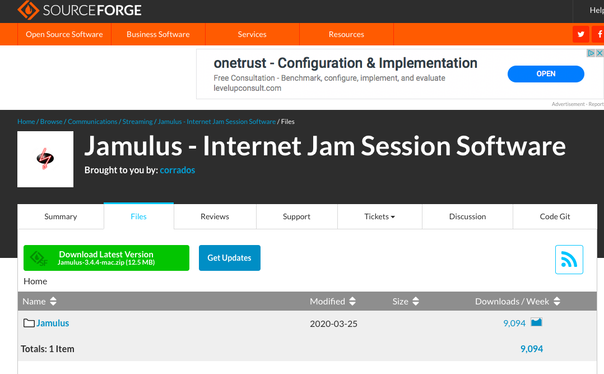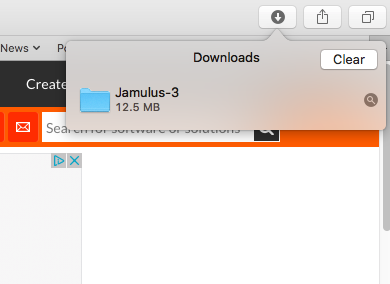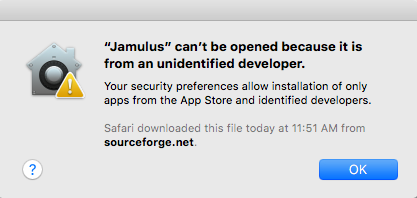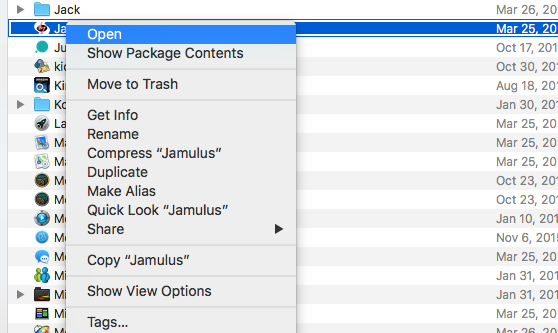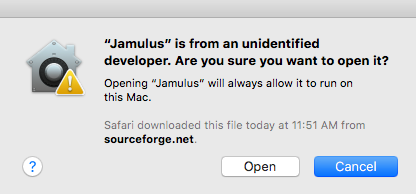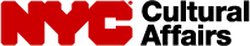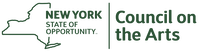Remote Live Music-Making With JamulusFor questions, contact brian@mountford.net.
If you feel moved to give back, consider making a contribution to C4. |
Installing JamulusTo install Jamulus, go to their Web site and click on the Download Jamulus! Button. This will take you to the Sourceforge download page (you can also go to the link directly). At the time of writing, this looks like:
Note that the big green button says “Download Latest Version”, and below it, Jamulus-3.4.4-mac.zip. Heavens; that’s newer than the version I have now. I’d better update! It says “mac” as part of the filename, because I am on a Mac. if you are on a different operating system, it will automatically choose the right version.
You can ignore the other stuff on this page and just click on the green button. With luck, the next page will say “Your download will begin shortly”, and a few seconds later the browser will download the software, usually into your Downloads folder. Update: It now looks like the software may download automatically for you, without needing to press a green button. The official Jamulus documentation covers installation on various platforms. The following detailed instructions are for Safari on a Mac, but the process should be similar for other platforms and browsers. Safari on Mac Click on the Downloads button in the top left of the window. You can also go to your Downloads folder and find the file. Double-click on the .dmg file. For current versions of the installer, it will reveal this snazzy window.
There are two applications, Jamulus and JamulusServer. Select them both (by clicking and shift-clicking, or by dragging a selection rectangle around both) and dragging them to the Applications folder icon on the right. The Jamulus application is the regular client. The JamulusServer application is for running a server. You may never need to do that, but there's no harm in installing it as well.
Now you should be able to run Jamulus just like any other application. You can add it to your Dock if you want. You can remove the .dmg file in the Downloads directory. It is no longer needed. A Note About Starting Jamulus for the First Time on a MacThe first time you try to double-click Jamulus to open it on a Mac, you will probably see this message:
Apple is warning you because you are trying to run something that you downloaded from the Internet, to make sure you aren’t accidentally installing malware. To assure Apple that it’s ok, that you installed this application deliberately, highlight Jamulus in the Applications folder, right-click (or control-click), and select Open from the top of the menu.
You will then get a slightly different version of the same message, which allows you to click Open and go ahead with running it.
You will not be shown this warning on subsequent opens, and you can now double-click it to open it.
|
|
|
|
C4 is funded in part by:
C4 is a proud member of:
New York Choral Consortium |
Receive our newsletter:
Support C4's Mission!
|